Fix Corrupt iTunes Files
If you download a lot of files on iTunes, particularly videos, eventually you're bound to get a corrupt file that can't finish downloading. As a fix, iTunes might prompt you to "Check for Available Downloads" under the Store menu, but chances are this will only re-download the corrupt file, sticking you with something you paid for that doesn't play.
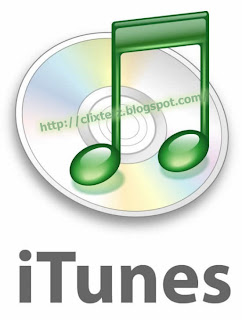 Solution
SolutionThe solution to this problem is really easy.
On a Mac, go to:
Users\User\Music\iTunes\iTunes Music\Downloads.
In the Downloads folder, you'll find the TMP folder for the corrupt file—delete it. Then click on Check for Available Downloads: iTunes will download a fresh, uncorrupted file, and you'll get your money's worth. On a PC, it's basically the same drill.
For Windows XP, the folder path is:
Documents and Settings\User\My Documents\My Music\iTunes\iTunes Music\Downloads.
For Windows Vista, it is:
Users\User\Music\iTunes\iTunes Music\Downloads.
Tweet




0 Comments:
Post a Comment